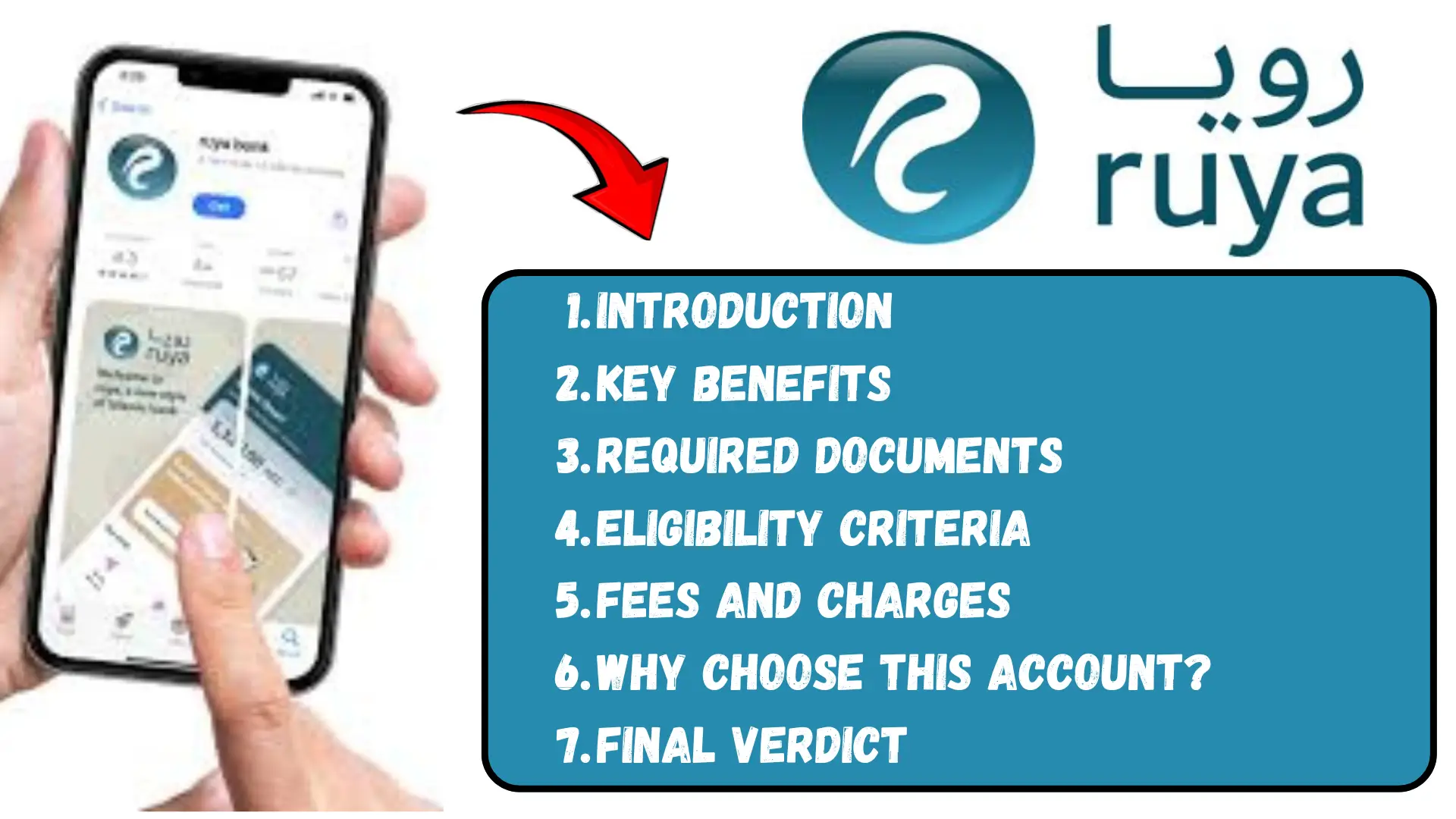If you want to check the status of your Emirates ID, you are in the right place. In this article, we will guide you on how you can check the status of your Emirates ID with just a few clicks. Here, you will find detailed information on how to get updates on your application status and renewal information.
In the United Arab Emirates, there are several ways to check the status of your Emirates ID. By following the guidelines provided in this article, you can easily find out the status of your ID and track it at any time. So, without further ado, let’s get a complete understanding of it!
What is Emirates id

Emirates ID is an essential identification card issued by the Emirates Identity Authority (EIDA) for every resident and citizen of the United Arab Emirates (UAE). Its primary purpose is to provide UAE individuals with a unique identification number that can be used in various legal, governmental, and personal transactions.
Features of Emirates ID
Emirates ID comes with a host of features that you can leverage to do the following:
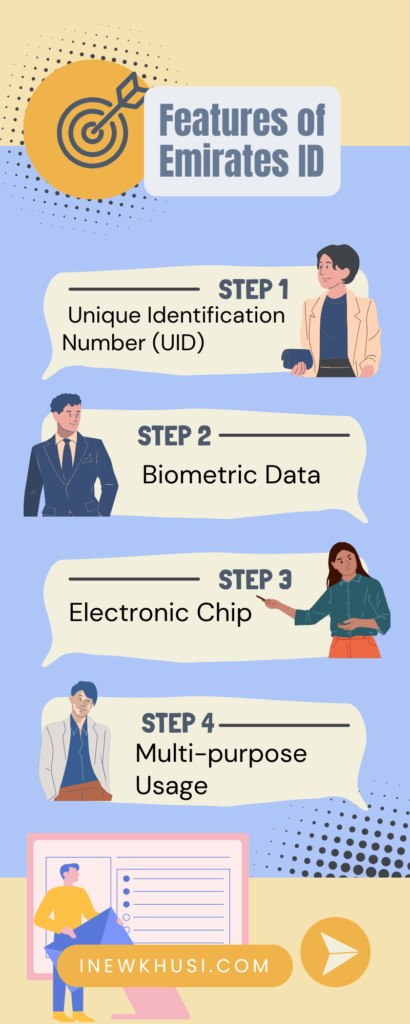
1. Unique Identification Number (UID):
Every Emirates ID comes with a unique 15-digit number that serves as the holder’s exclusive identification. This number is the fundamental identifier in the UAE and is used in all legal and official documents.
2. Biometric Data:
Biometric data such as fingerprints and photographs are collected from applicants when issuing the Emirates ID. This biometric data enhances the security and identification of the cardholder.
3. Electronic Chip:
The Emirates ID card contains an embedded electronic chip that stores the cardholder’s biometric data and other personal information. This chip securely stores data and protects it from unauthorized access.
4. Multi-purpose Usage:
The Emirates ID card can be used for multiple purposes, including accessing government services, conducting banking transactions, availing healthcare services, participating in elections, and even traveling within GCC countries.
Importance of Emirates ID
Emirates ID can be very beneficial for you in this way. Here I have given information about it in some points which are as follows:

1. Identity Verification:
Emirates ID is the most authentic and trusted method to verify an individual’s identity in the UAE. It serves as an official proof of identity, confirming the identity of any individual within the country.
2. Government Services Access:
Emirates ID is essential for accessing various government services such as healthcare, education, social welfare schemes, and more. It helps individuals in claiming government benefits and subsidies.
3. Financial Transactions:
Banks and financial institutions use Emirates ID for identity verification purposes. It is crucial for processes like account opening, applying for loans, and obtaining credit cards.
4. Security and Law Enforcement:
Emirates ID assists security and law enforcement agencies in conducting background checks and maintaining records of individuals. It plays a significant role in tracking and controlling criminal activities.
5. Travel and Immigration:
Emirates ID can also be used for travel and immigration purposes. When traveling to GCC countries, it serves as an identification proof. It is an important document for UAE border control authorities.
Emirates ID is thus integral to daily life in the UAE, facilitating various aspects of legal, governmental, financial, security, and travel-related activities.
Emirates ID Application Process
The complete step by step process of making Emirates ID is given below, by following which you can make your Emirates ID inside UAE.
1. Application Submission
- To apply for an Emirates ID, you need to submit an application through the official website of the Emirates Identity Authority (EIDA) or authorized typing centers.
- The application form requires you to fill in your personal details, contact information, and other relevant information.
2. Biometric Data Collection
- After submitting the application, you must visit the nearest EIDA service center for biometric data collection.
- Here, your fingerprints, photograph, and signature will be taken.
3. Processing and Issuance
- Once biometric data collection is completed, EIDA processes your application and verifies all details.
- Upon successful verification, your Emirates ID card is issued and delivered to your registered address.
Renewal and Updates for Emirates ID
- Renewal: The validity of Emirates ID is typically 5 years, after which you need to renew your ID card. The renewal process is similar to the initial application process.
- Updates: If there are any changes in your personal details such as name, address, etc., you need to update your Emirates ID. For updates, you also need to visit an EIDA service center and provide the necessary documents.
The Emirates ID application, renewal, and update processes ensure that your identification remains valid and up-to-date according to UAE regulations.
Emirates ID Status in just a few clicks on ICP UAE page
You can check the status of your Emirates ID in just one click. ICP UAE provides a page where you can check your application status and Emirates ID status in just one click.Here is the step-by-step process to check your Emirates ID status on the ICP UAE page:
Step 1: First, go to this website page: ICP UAE Page
Step 2: After clicking on the link, a new tab will open on your current screen. Open that tab.
Step 3: There you will find a text box named “Check Application Status”. In this box, you need to enter your application number or Emirates ID number.
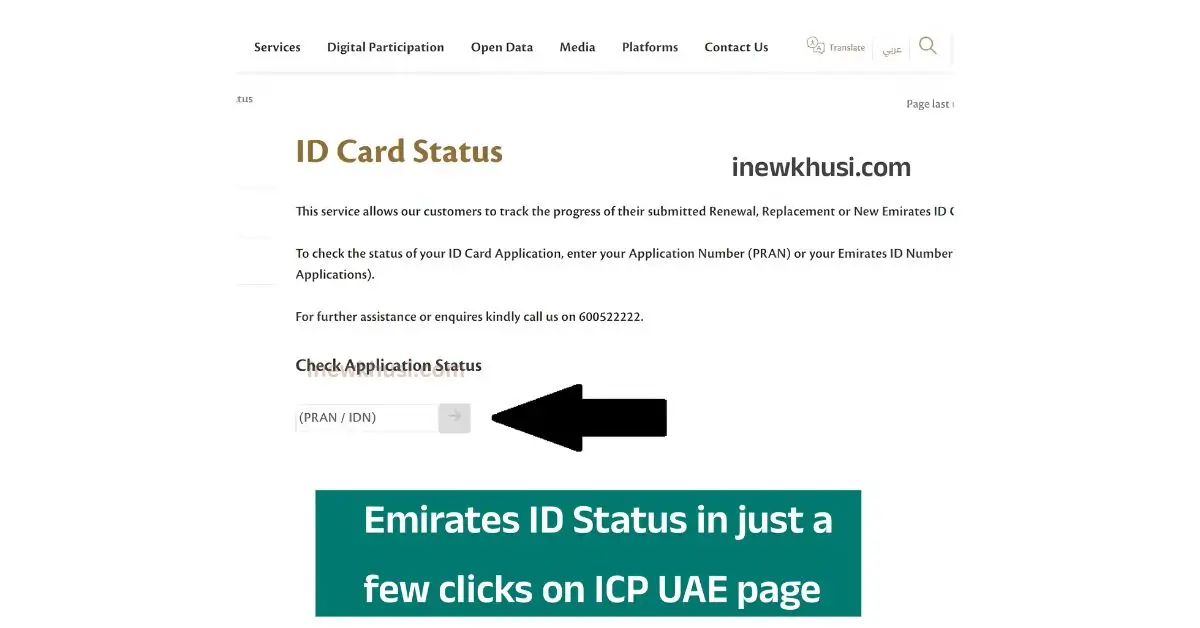
Step 4: Below is the screenshot provided, where you can see an arrow pointing to this box. You should enter your PRAN number or Emirates ID number in this box.
Step 5: After this, click on the next arrow button. Your application status will appear below this box.
By following these steps, you can easily check the status of your Emirates ID.
Emirates ID Status in Few Clicks on Smart Services ICP Website Portal
ICP UAE is one of the most common website portals in UAE which is used by many people for various services. You can also check your Emirates ID status on this website portal.
If you want to check the status of your Emirates ID, follow the following steps:
Step 1: Open Google search engine and type “Smart Services ICP UAE”. Click on the search button or use this link: ICP UAE website.
Step 2: After visiting the website, the Smart Services web page will open in a new tab. There you will see a box to enter the PRAN/ID number/Request number.
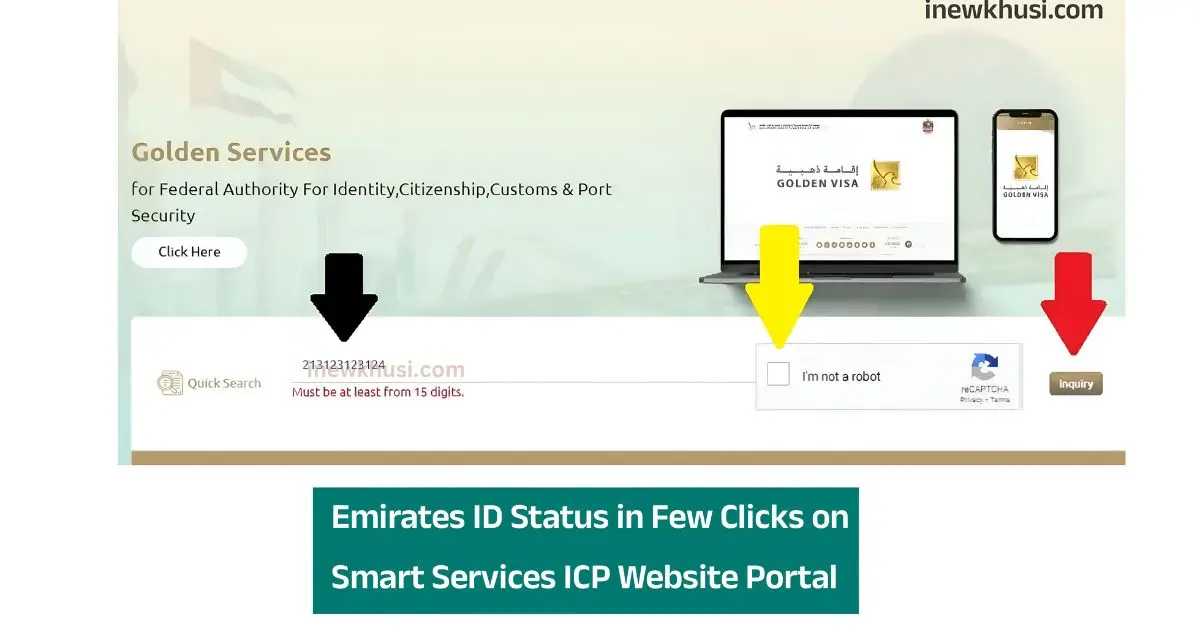
Step 3: Enter your Emirates ID number in that box.
Step 4: Tick the “I am not a robot” check box (yellow arrow).
Step 5: Click on the “Inquiry” button (red arrow) and view the status of your Emirates ID.
Through this process, you can easily check the status of your Emirates ID.
How to Check Emirates ID Status on ICP.GOV.AE/ICA.GOV.AE
ICP UAE (ICP.GOV.AE) also provides you the facility to track your Emirates ID status. It means you can track your Emirates ID application status using this website portal. ICP and ICA are the same; ICA was its old name, which is now changed to ICP.GOV.AE. Earlier people used to use ICA.GOV.AE website portal, but now it is closed by the UAE government and its new version is ICP.GOV.AE. Here are some steps to track your Emirates ID status on this website portal:
To check the Emirates ID status on ICP.GOV.AE, follow these step-by-step instructions:
1. Visit the Website: Go to ICP.GOV.AE.
2. Select Language: Make sure to access the website in English.
3. Locate “Check Application Status”: On the website, you will find a box labeled “Check Application Status” on the screen.
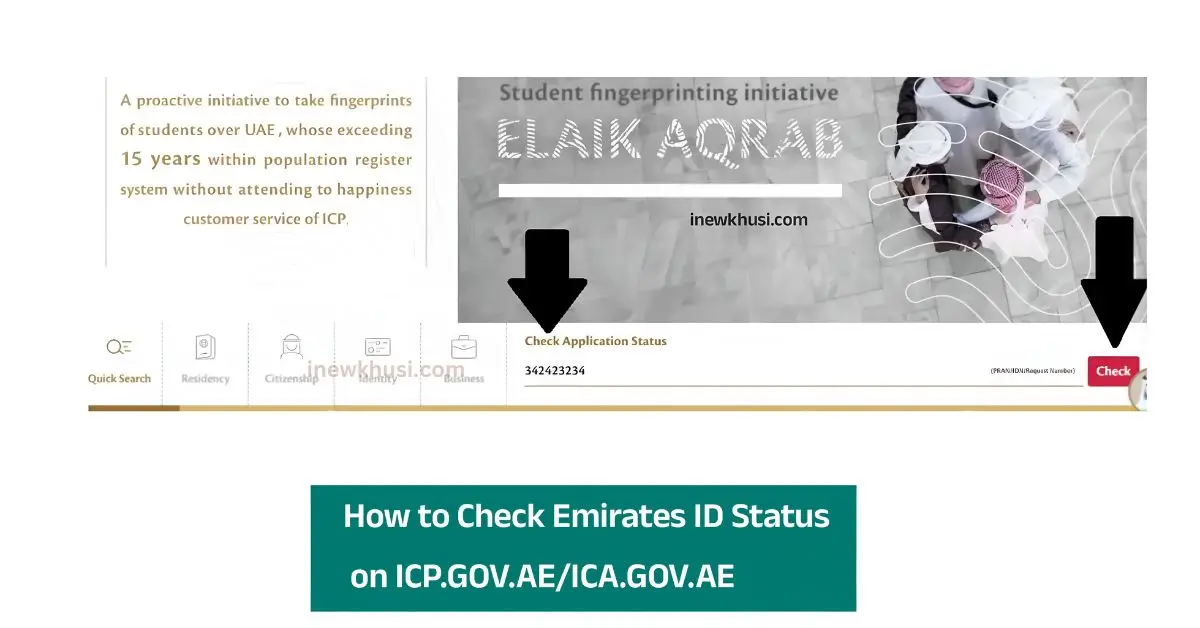
4. Enter Details: Enter your application number or Emirates ID number into the provided box. Refer to the screenshot below for guidance.
5. Initiate Check: Once you’ve entered the necessary details, click on the “Check” button.
6. View Results: A pop-up window will appear displaying the status of your application or Emirates ID.
This process allows you to track the status of your Emirates ID application efficiently using the ICP.GOV.AE portal. If you encounter any issues, feel free to ask for further assistance.
Emirates ID Status via Mobile Application
To check your Emirates ID status using the mobile application, you can follow these steps:
1. Download the App: Search for and download the “Emirates ID” mobile application from your device’s app store (available on both Android and iOS).
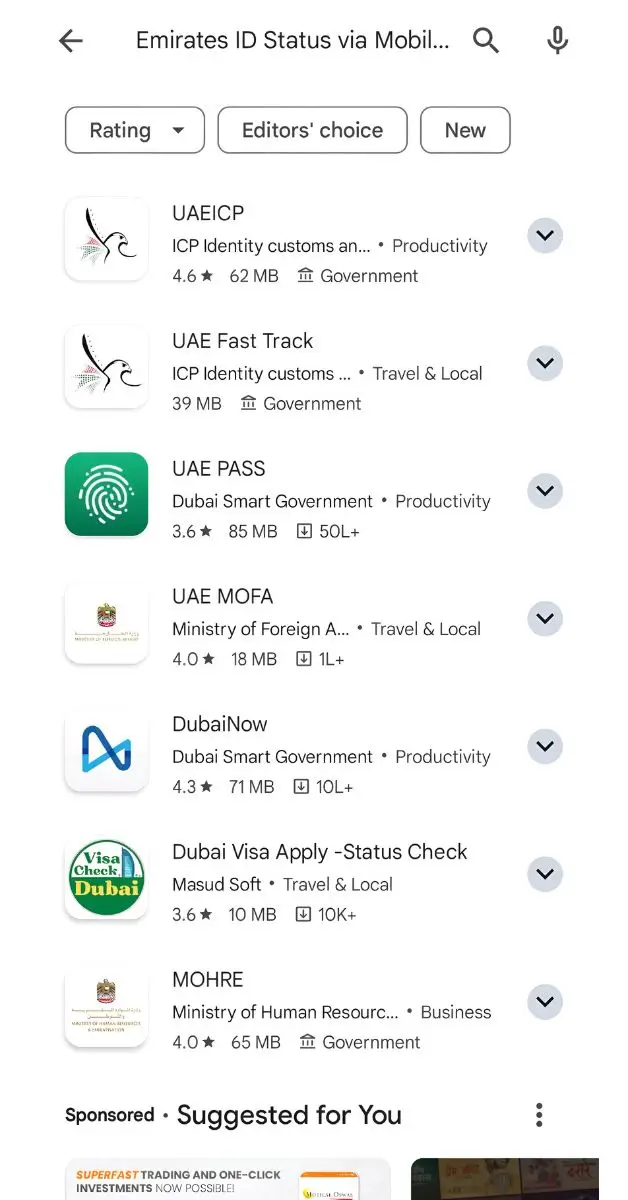
2. Install and Open: Once installed, open the Emirates ID app on your smartphone.
3. Login or Register : If you have an existing account, log in using your credentials. If not, you may need to register by providing your Emirates ID number, date of birth, and other required details.
4. Check Status : Navigate to the section labeled “Check ID Status” or similar. Enter your Emirates ID number or application reference number.
5. Submit : After entering the required information, submit the form or request to check your status.
6. Receive Notification : You should receive a notification or email within a specified timeframe (typically a few hours) regarding the status of your Emirates ID.
By following these steps, you can easily check the status of your Emirates ID.
Requirements for emirates id status check
To check the status of your Emirates ID in the UAE, you need to fulfill some basic requirements, which are as follows:
1. Emirates ID Number (also known as IDN Number).
2. Application Number (also known as PRAN Number).
You only need to provide either of these pieces of information to check the status of your Emirates ID.
How to find PRAN Number or Application Number
If you are having difficulty finding your PRAN or Application Number online to check the status of your Emirates ID, don’t worry. You can easily locate your PRAN or Application Number (which are the same) on the header section of your registration form. Below is a clear screenshot where you can see exactly where the Application Number is written on the registration form.
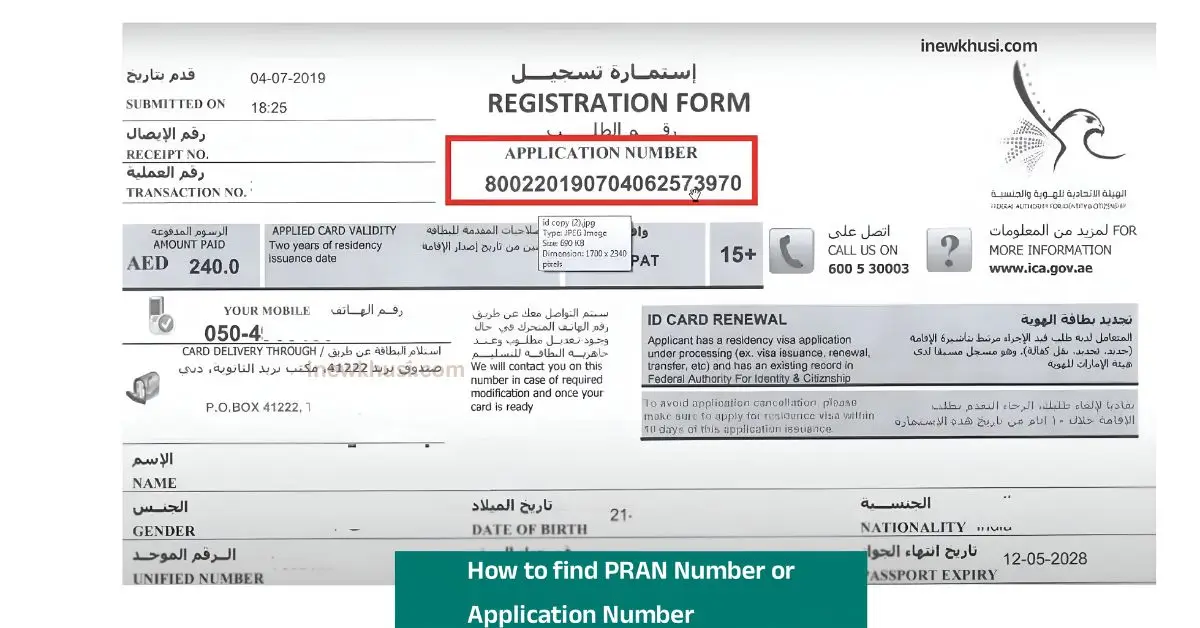
Here is a step-by-step process to find your PRAN (Application Number) and check the status of your Emirates ID online:
1. Locate Your Registration Form: Find the registration form you used when applying for your Emirates ID. This form contains your PRAN (Application Number).
2. Check the Header Section: Look at the header or the top section of the registration form. The PRAN (Application Number) is typically written prominently in this area. It may be labeled specifically as “PRAN” or “Application Number”.
3. Note Down the PRAN: Once you have located the PRAN (Application Number) on your form, make a note of it. This number is essential for checking the status of your Emirates ID online.
4. Visit the Official Website: Go to the official website of the Emirates Identity Authority (EIDA) or the relevant government portal that allows you to check Emirates ID status.
5. Enter Required Information: On the website, you will find a section dedicated to checking Emirates ID status. Enter your PRAN (Application Number) into the designated field. Sometimes, you may also need to enter your Emirates ID number (IDN).
6. Submit and View Status: After entering the required information, submit the form. The website will then display the current status of your Emirates ID, whether it’s under processing, approved, or ready for collection.
7. Follow Up if Needed: If you encounter any issues or if the status is not clear, you can visit your nearest EIDA office or contact their customer service for assistance.
Following these steps should help you easily find your PRAN (Application Number) and check the status of your Emirates ID online.
Emirates ID Status Objections
People often face various issues with their Emirates ID status, usually due to delays in delivery. Therefore, if you are experiencing any issues with your Emirates ID, please ensure you resolve it on your current application in time. Here are some common issues:
- Waiting for Residency Issue:
If you are facing this problem, you may not have paid the sticker fee for your application. Therefore, ensure you have paid the sticker fee for your application. You can resolve this issue with the help of this article: Solution for ‘Waiting for Residency’ in Emirates ID Status.
- Emirates ID is Printed:
This issue typically arises when your application has not yet been submitted to the ICP UAE department. Make sure you have paid all fees and fulfilled all requirements. This issue is often seen with Renewal Emirates ID applications. You can find detailed information about this issue in this article: Emirates ID Status Card Is Printed.
- Emirates ID Rejected to Receive:
This issue occurs when there is an error made during the application submission. It means you may need to address a mistake made while filling out the application form. Detailed information about this issue can be found in this article: *Emirates ID Rejected To Receive: Approval 2024*.
- Emirates ID Under Process:
This issue occurs due to various reasons related to your Emirates ID application being processed. It means if you have submitted duplicate forms for Emirates ID, you may encounter this issue.
For customer support, you can contact them via email at contactus@icp.gov.ae. Just compose a new email with your query and send it to the provided email address.
Emirates ID Status Customer Support Channels
If you are encountering any issues during the status of your application, there is no need to worry. You can also contact customer support for Emirates ID status. Details of these customer support channels are provided below:
- Complaint System by ICP UAE:
This is the best way to register your complaint related to ICP UAE. It is a complete complaint portal where UAE residents can register their complaints and then generate a complaint ticket.
This means this entire online portal is solely for the complaint process. You can contact customer support through this portal. If you have a complaint, choose this platform, it is effective and the most useful way to contact a person.
You need to visit this link: ccicp.gov.ae/web/landing. After clicking on the provided address, you will access a new page.
This page will open in a new tab of your current browser. You need to click on the “Create new ticket” button available on the page, and then enter all the necessary information requested on the page.
You can also track your complaint through this portal. Once you receive your complaint number, go back to this link and click on the “Track Complaint” button option.
- Contact Form of ICP UAE Website Portal
You can also use the contact form to contact the customer support team. For this, you need to visit this page: icp.gov.ae/en/contact-us.
After clicking on the link, you will get a new page of ICP UAE’s contact form, where you need to fill in some basic details and click on the “Submit” button.
You will receive a response within three working days.
- WhatsApp Customer Support
You can also contact customer support via the WhatsApp channel. Save this number 97147771777 on your cell phone. After that, go to the WhatsApp application and send a message to your saved number.
Then a menu will open, from which you can choose your preferred options to obtain information about your query.
- 24/7 Helpline Number
You can also contact the active 24/7 helpline number. You need to dial 600522222 on your cell phone. After that, you can talk to a customer care operator and ask about your problem.
Customer Happiness Centers
You can also use Customer Happiness Centers to resolve your issues. These centers also operate under ICP UAE. You can contact them and meet them to resolve your problem. To find these Happiness Centers, go to this link: icp.gov.ae/en/customer-happiness-centers.
Self Service KIOSK
You can also choose the KIOSK platform to contact the customer support team. You need to visit this webpage: icp.gov.ae/en/services/self-service-kiosk/
Go to this page and scroll down. There you will find a form where you need to write your query in the comment box and then write your name and email, and then click the “Send” button. In this way, you can contact customer support.
- Instagram:
You can also contact ICP UAE via the Instagram social media platform. Just go to the available link and message the profile mentioned in the article.
- Facebook:
If you are a regular user of Facebook, you can also contact the customer support team via the Facebook page. The link to this page is provided in the article, and you can contact the ICP UAE Emirates ID Status customer support team through this link.
- YouTube:
YouTube is an excellent platform where you can follow any new updates given by ICP. You can watch videos related to services. It may be possible that the solution to your query is available on this platform.
- TikTok:
ICP UAE has also started a TikTok channel for UAE residents. This means that now you can also send your message to ICP UAE through this platform.
- LinkedIn:
The LinkedIn platform is also popular and highly professional. You can also contact ICP UAE through this platform. Many large and famous companies use this platform.
5. Snapchat:
Snapchat users can also contact ICP UAE through this ID. If you are facing any query, you need to go to the available ID and message them about your problem.
Contact Director General ICP UAE
If you are still facing issues in registering your complaint related to ICP UAE, you can also contact the Director General of ICP UAE. This means that your issue will be resolved within a few days. You can contact the Director General of ICP UAE through the available address: icp.gov.ae/en/engage/contact-dg. Click on this link and fill out the form. You will receive a response within two days. Make sure your query is valid.
FAQs Related to Emirates ID Status
When you are searching for your Emirates ID status, many types of questions come to your mind. Some of the frequently asked questions are given below. If any question is related to your query, you can get the information by reading the answer to that question:
1. What is Emirates ID?
Emirates ID is an identity card issued by the UAE government to residents and citizens.
2. How can I apply for Emirates ID?
You can apply for Emirates ID through authorised typing centres or online portals.
3. What documents are required for Emirates ID?
The required documents include passport copies, visa copies, photographs and other personal information.
4. How long does it take to process Emirates ID application?
Processing time usually ranges from a few days to a week, depending on the service chosen and the completeness of the application.
5. Can I track the status of my Emirates ID application?
Yes, you can track the status of your application online through the official website of Emirates ID or the relevant government portals.
6. What to do if there is a mistake in my Emirates ID?
Any mistake must be immediately reported to the Emirates ID authority for correction.
7. How much does an Emirates ID cost?
The cost depends on the service chosen (normal or urgent) and the duration.
8. Can I renew my Emirates ID online?
Yes, you can renew Emirates ID online through the official portals.
9. What to do if my Emirates ID expires?
You must renew your Emirates ID before it expires to avoid penalties.
10. How can I replace a lost Emirates ID?
You can apply for a replacement of Emirates ID by submitting a lost report and relevant documents through the authorized centers.
11. Can I apply for an Emirates ID for my child?
Yes, parents or legal guardians can apply for an Emirates ID for their children.
12. Is Emirates ID mandatory for residents in the UAE?
Yes, all residents must have a valid Emirates ID.
13. What is the validity period of Emirates ID?
Emirates IDs are usually valid for a period of 2 to 10 years, depending on the visa status of the applicant.
14. Can I use Emirates ID as a travel document?
No, Emirates ID is not a substitute for a passport and cannot be used for international travel.
15. Can I change my personal information on Emirates ID?
Yes, personal information such as address or marital status can be updated through the relevant authorities.
16. How can I check if my Emirates ID is ready for collection?
You will receive an SMS notification when your Emirates ID is ready for collection.
17. What is Fawri service for Emirates ID?
Fawri service allows applicants to obtain Emirates ID within 24 hours, for which an additional fee is charged.
18. Can I apply for Emirates ID from outside the UAE?
No, Emirates ID applications can only be made within the UAE.
19. What to do if my Emirates ID application is rejected?
You will receive the reason for the rejection. Correct any errors or provide the additional documents required to re-apply.
20. How can I contact Emirates ID customer support for further assistance?
You can get help from Emirates ID customer support via their official website, helpline number, or social media channels.
21. How many days does it take to get Emirates ID in UAE?
This is a common question that comes while applying for Emirates ID. Currently, your Emirates ID reaches your doorstep in maximum 3 to 4 days.
22. Can we get Emirates ID within 24 hours?
Yes, you can get your Emirates ID within 24 hours through Fawri services. Fawri service has been recently launched in UAE. So now you can get your Emirates ID within 24 hours.
23. What if Emirates ID process is still pending?
If Emirates ID process is still pending, it means you have skipped any step while applying for Emirates ID. So, make sure you have completed all the steps and paid all the fees related to Emirates ID.
Final Words
“Emirates ID serves as a crucial identification document issued by the UAE government, essential for residents and citizens alike. From application procedures and required documents to renewal processes and the Fawri service for expedited issuance, understanding these aspects ensures compliance with UAE regulations. Whether tracking application status online or updating personal information, Emirates ID offers convenience and security. It’s imperative to stay informed about its validity, renewal timelines, and the correct procedures in case of errors or loss. Overall, Emirates ID plays a pivotal role in facilitating legal residence and access to essential services within the UAE.”